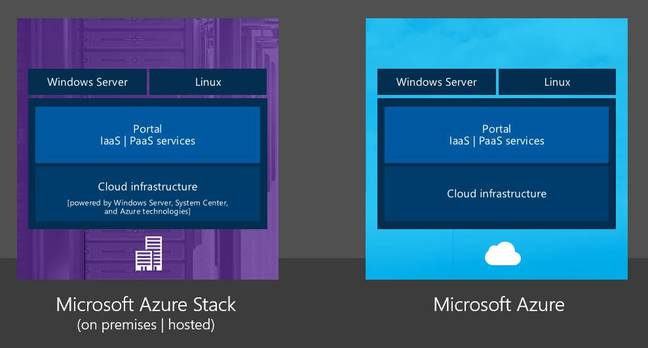Microsoft announced the Azure Stack at its Ignite event Last year , for running something like Azure on-premises, but how does it differ from the existing Azure Pack, which kind-of does the same thing?
This answer goes to the heart of how Microsoft is changing to become a cloud-first company, at least within its own special meaning of “cloud”. Ignite attendees heard about new versions of Windows Server, SharePoint, Exchange and SQL Server, and the common thread running through all these announcements is that features first deployed in Office 365 or Azure are now coming to the on-premises editions.
Why azure pack and azure stack?
We all living in cloud computing world now. IT people talk about “Cloud” more often. Microsoft Azure is in the top of the list providing proven stable cloud services. It includes IaaS (infrastructure as a service), PaaS (Platform as a service), SaaS (Software as a services) and lot more cloud related services. As we all know azure been very successful with availability, security, performance etc. But most of enterprises, businesses are already done lot of investment to build their infrastructure. This is much more valid for managed service providers. So instead of moving all the service to cloud, people are started to more interest on hybrid-cloud model. So some services will be using public cloud services and same time some services will be run from the datacenter.
To address hybrid-cloud model Microsoft decided to bring the azure technologies to the public so companies can use same technologies used in azure in their own datacenters. So the result was “Azure Pack”.
According to Microsoft,
Windows Azure Pack provides a multi-tenant, self-service cloud that works on top of your existing software and hardware investments. Building on the familiar foundation of Windows Server and System Center, Windows Azure Pack offers a flexible and familiar solution that your business can take advantage of to deliver self-service provisioning and management of infrastructure — Infrastructure as a service (Iaas), and application services — Platform as a Service (PaaS), such as Web Sites and Virtual Machines.
This was big relief for the MSP as they can offer a portal to their customers to manage their resources efficiently.
Azure pack is mainly depending on the infrastructure which is running based on windows server and system center. It uses system center virtual machine manager to manage virtual machines. It uses system center service provider foundation service to integrate all the related operations between portals and services. Following are some great features of azure pack.
1. Portal for tenants to manage their resources
2. Portal for system administrators to manage cloud services, tenants
3. Automation using runbooks
4. Service bus feature to provide reliable messaging between applications
5. Database Services (MSSQL, MySQL)
6. Web site services to setup scalable web hosting platform
7. Console connect feature to connect to VM remotely even physical network interface not available.
8. Multi-Factor authentication using ADFS
Why Azure Stack?
Well azure pack was the first big step toward the path, but the technology keeps changing every day. With new version of windows server software defined storage, software defined networking will do revolution change. To face this new requirement solution is the Azure stack.Microsoft keep sharpening up the azure platform. With azure stack, it will bring same proven cloud capabilities to the hybrid-cloud.
Azure Pack was “an effort to replicate the cloud experience,” Microsoft’s Ryan O’Hara (senior director, product management told the press at Ignite. By contrast, Azure Stack is “a re-implementation of not only the experience but the underlying services, the management model as well as the datacenter infrastructure.”
In other words, there is more Azure and less System Center in Stack versus Pack, and that is a good indication of Microsoft’s direction. That said, Microsoft’s Azure Stack slide says “powered by Windows Server, System Center and Azure technologies,” so we should expect bits of System Center to remain.
According to Mike Neil, General Manager for Windows Server, Microsoft
Microsoft Azure Stack extends the agile Azure model of application development and deployment to your datacenter. Azure Stack delivers IaaS and PaaS services into your datacenter so you can easily blend your enterprise applications such as SQL Server, SharePoint, and Exchange with modern distributed applications and services while maintaining centralized oversight. Using Azure Resource Manager (just released in preview last week), you get consistent application deployments every time, whether provisioned to Azure in the public cloud or Azure Stack in a datacenter environment. This approach is unique in the industry and gives your developers the flexibility to create applications once and then decide where to deploy them later – all with role-based access control to meet your compliance needs.
Built on the same core technology as Azure, Azure Stack packages Microsoft’s investments in automated and software-defined infrastructure from our public cloud datacenters and delivers them to you for a more flexible and secure datacenter environment. For example, Azure Stack includes a scalable and flexible software-defined Network Controller and Storage Spaces Direct with automated sync and failover. Shielded VMs and Guarded Hosts bring “zero-trust” software-defined security to your private cloud so you can securely segment organizations and workloads and centrally control and monitor access and administration rights. Furthermore, Azure Stack will simplify the complex process of deploying private/hosted clouds based on our experience building the Microsoft Cloud Platform System, a converged infrastructure solution.
Inside of azure pack it was “depending” on system center services. But Azure Stack will not “depend” on system Center but it is possible to integrate it with operation management suite and system Center .
Despite this disparity, Microsoft’s general approach seems to be to evolve and optimize server products for Azure and Office 365, and then to trickle down features to the on-premises editions where possible. It therefore pays for developers and admins working on Microsoft’s platform to keep an eye on the cloud platforms, since this is what you will get in a year or two even if you have no intention of becoming a cloud customer.
This approach does make sense, in that characteristics desirable in a cloud product, such as resilience and scalability, are also desirable on premises. It may give you pause for thought though if the pieces you depend on have no relevance in Microsoft’s cloud. We have already seen how the company killed Small Business Server, for which the last full version was in 2011.
That brings us to Azure Stack, the purpose of which is to bring pieces of Azure into your data Center for your very own Microsoft cloud. The existing Azure Pack already does this, but this was essentially a wrapper for System Center components (especially SCVMM) that allowed use of the Azure portal and some other features on premises.
Stay tuned on – https://azure.microsoft.com/en-us/blog